


How It Works
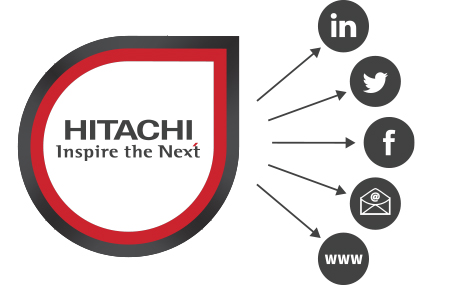
How It Works
After you’ve completed a course associated with a digital badge, you will receive an email notifying you to claim your badge at Credly’s website.
- Click the “Accept your badge” button in that email.
- Create an account on the Credly platform and confirm your email.
- Sign back in and claim your badge.
- Start sharing.
Get To Know Our Badges
They are several ways to get awarded one of our badges: pass a Hitachi Vantara qualification or certification exam, successfully complete training, contribute to the training or certification program or participate in specific events.
Hitachi Vantara digital badge designs are a combination of product (color-coding), solution (icon), category (shape) and level (metallic accent). Badges get progressively more elaborate as the level increases.

Ways to Share Your Badge
Connect social media accounts to you profile and post unique badge URL
Download the badge visual to add to you resumé or email signature
Send link via email to a contact or employer to validate your skills
FAQ
Open badges are secure, web-enabled versions of a credential, certification or learning outcome which can be verified in real-time, online.
Representing your skills as a badge gives you a way to share your abilities online in a way that is simple, trusted and can be easily verified in real time. Badges provide employers and peers concrete evidence of what you had to do to earn your credential and what you are now capable of. Credly also offers labor market insights, based on your skills. You can search and apply for job opportunities right through the Credly platform.
You will receive an email notification from Credly (“Hitachi Vantara via Credly <admin@credly.com>”) with instructions for claiming your badge.
When you have earned a Hitachi Vantara open badge you will receive an email notification alerting you to claim your badge. The first time you earn a badge you will need to create an account on the Credly platform and confirm your email address. You will then be able to accept and share your badge. Future badges simply need to be accepted from the email notifications you receive.
Upon accepting a badge you can decide if the badge is to be made Public or Private. Private badges can only be seen by you and cannot be shared. Public badges are visible to others and can be shared, for instance on social and professional media. The Public/Private setting for a badge you have earned can be changed at any time in your Credly account, and you can also configure the privacy settings of your Credly profile. You are in complete control of the information you wish to make public.
It is also possible to reject a badge if you do not want a credential in the form of a badge.
Hitachi Vantara has partnered with Credly to translate the learning, qualification, and certification outcomes you have demonstrated into a badge. This includes -but is not limited to- completing online courses, attending instructor-led classes, passing tests and exams, and completing learning tracks.
Credly is a digital badge platform that works with credible organizations to provide digital credentials to individuals, worldwide. The technology Credly uses is based on the Open Badge Standards maintained by IMS Global. This enables you to manage, share and verify your competencies digitally.
No. This is a service that we provide to you at no cost.
While badges are simply digital image files, they are uniquely linked to data hosted on the Credly platform. This link to verified data makes them more reliable and secure than a paper-based certificate. It also eliminates the possibility of anyone claiming your credential and your associated identity.
Upon acceptance, you can share your badge directly from the Credly platform to LinkedIn, Twitter and Facebook, over email in your email signature or embedded in a website. You can also share your badge at any other time by viewing your badge and clicking the blue “Share” button.
Before sharing your badge on a social or professional media, you will first need to connect and authorize your social media accounts in your profile, through “Settings” then “Applications”.
Labor market insights are pulled from live job requisitions. Based on your skills you can learn which employers are hiring, what job titles you might be qualified for, salary ranges and more. Search active job listings and even apply for them with just a few clicks through Credly. You access the labor market information through the Insights section of your badge details or using the skill tags assigned to your badge.
Yes, you can download your badge from the Share Badge page. Your downloaded badge contains Open Badge Infrastructure (OBI) compliant metadata embedded into the image. This allows you to store your badge on other OBI-compliant badge sites, such as the Mozilla backpack.
Not at this time.
For information on how to accept, use and share badges please visit Credly’s Help Center here: https://support.credly.com/hc/en-us. It contains articles, “how-to” videos and a contact form.
If you need assistance specific to Hitachi Vantara, such as you have not received an expected badge, or if you have deleted a Hitachi Vantara badge please contact Hitachi Vantara Certifications at certifications@hitachivantara.com.

























































































